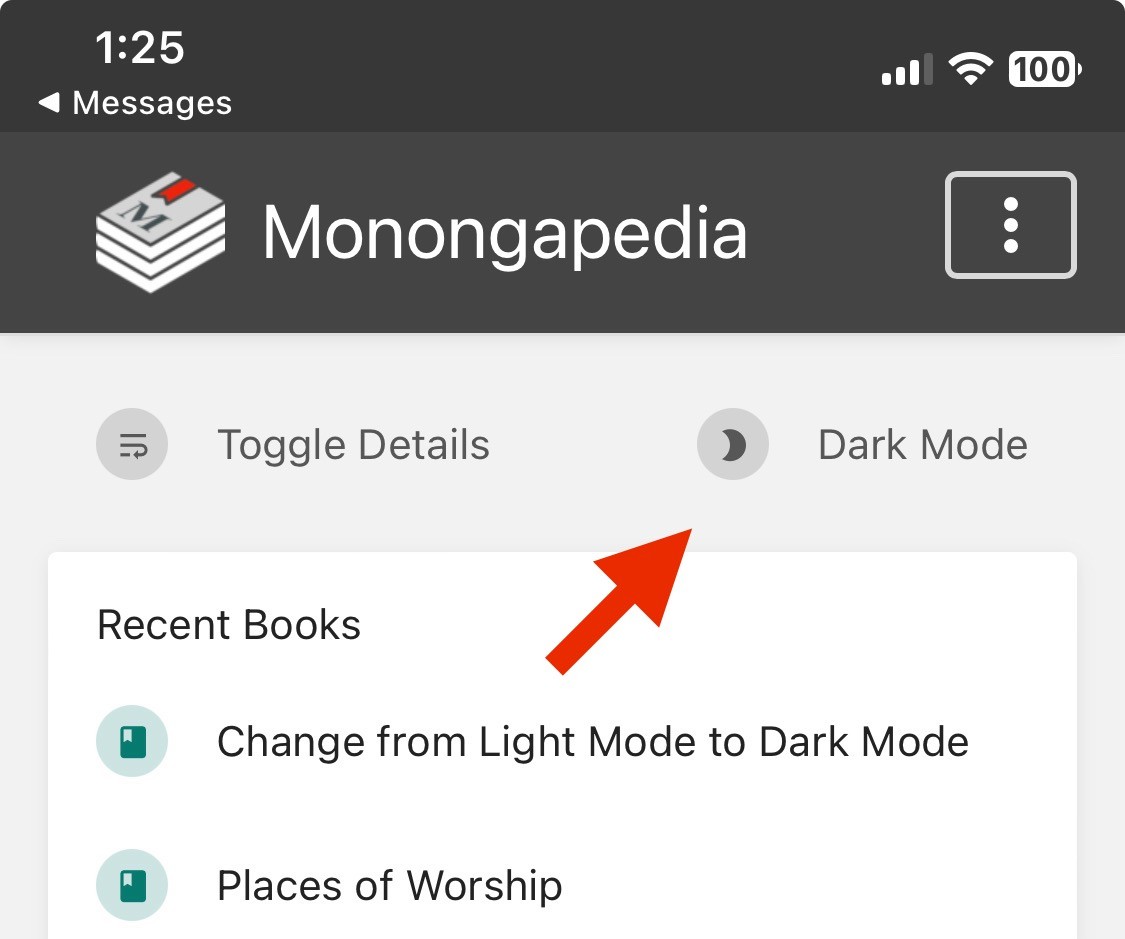How to turn on "Dark Mode"
Monongapedia has a setting that allows you to choose either a light or dark background. The default setting is Light Mode but you may wish to change that to Dark Mode.
For Mobile Devices
Click on the crescent moon found in the upper right hand side of your phone.